- Sail Loot Podcast 063: Sailing With FIRE on Luna Sea with Mark and Jennifer
- Sail Loot Podcast 062: Andersons Abroad own Sea-Tech Systems to make Sailing Money
- Sail Loot Podcast 048: Neil Davies Sails to Cuba and Works Remotely for Sailing Money
- Sail Loot Podcast 042: Wiley Sharp, Part 2 – Owning and Operating a Virgin Islands Sailing Charter
- Sail Loot Podcast 037: Salty Times Sailing to find the Surf with Base and Jamie
- Sail Loot Podcast 027: Couchsailors Jose and Gina Rent All of their Rooms for Sailing Money
- Sail Loot Podcast 020: Leah Kruger Makes Her Sailing Money With Brio
- Sail Loot Podcast 019: Good Anchorage, Get Paid To Cruise
- Sail Loot Podcast 013: Investing Money to Make Money While Sailing the Mediterranean with Franz Amussen
- Sail Loot Podcast 012: From Corporate America to Ottsworld with Sherry Ott
How to Run A Web-Commuting Business Without Internet Access

Whether you’re a sailor or not we’ve all been there. We’ve all been the focus of weird looks while we’re holding our cell phone up in the air in strange positions looking for that one bar of service. Maybe we’ve been trying to post that awesome picture to Facebook or Twitter with very limited internet service and it took FOR-EV-ER!
It happened to me when we were on our vacation taking sailing classes. Granted, it ended up having something to do with the internet connection that we were getting on the catamaran. We had a Digicel wifi router on the sailboat, but for some reason it took an hour for the first attempt of loading a video into a Facebook post, and that first attempt ultimately failed. I made sure I was connected to the correct wifi service, retried, and it took about 2 minutes.
The question though, is how can we run our web-commuting businesses, blogs, and social media pages when we are traveling in remote parts of the world that have very limited internet services, or worse…no internet services at all!?
First, to be completely honest, YOU WILL NEED TO FIND SOME INTERNET SERVICE EVERY ONCE IN A WHILE!
Second, my answer to the question at hand is…SCHEDULING!
Setup Your Online Presence First
If you’re just starting your online business and need to get your website built, head on over to our Weigh Anchor page to get started. You will need internet access for the first few days while getting your website built and starting to build a following. It may take a little longer than a few days if you’re still working your day job like I am. However, I’m home and I have plenty of great, high speed internet access when I’m not at work.
Eventually, you’ll want to get to a point where you have some online income streams and your customers can purchase physical products, ebooks, tutorials, etc directly from your website. You can use services such as PayPal, or E-Junkie, or Clickbank for your payment service. For physical products you can set up drop shipping services.
We’ll get into more about getting payments and setting up a virtual shopping cart in future posts, but having a website, a way for people to submit payments, and building a following are the three things that probably take the most time to set up initially. And these things DO TAKE TIME. Don’t be fooled into thinking that you’re going to have 100 Facebook likes for your business page overnight.
If you’re just starting your business, and you don’t have any products to sell yet, don’t even worry about setting up online payment systems. When you first start, you have to focus on establishing a following by offering great content related to your business.
How To Schedule Posts for the Future
Posting relevant information about your product or your trade on a regular basis will help with your Search Engine Optimization (SEO), and bring new traffic and customers to your website. I highly recommend that you use the WordPress blogging platform to set up your blog page. Actually, you should set up your entire website with it.
At this point, hopefully you’ve checked out the video about how to Build a Website With Bluehost in 10 Minutes or Less that is on our Weigh Anchor page. If you’re using the WordPress platform for your website, go ahead and log in to your dashboard and head on over to Posts>Add New. In the top right hand corner of that page there should be a Publish box. In that box, about 4 choices down, there should be a picture of a calendar with Publish immediately written next to it. Go ahead and click on Edit.
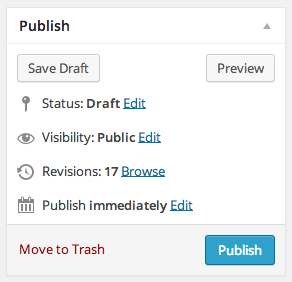
Click on the Edit Button next to Publish Immediately (in your dashboard not on this image)
As you can see, you can input any date. They’ll even allow you to publish in the past.
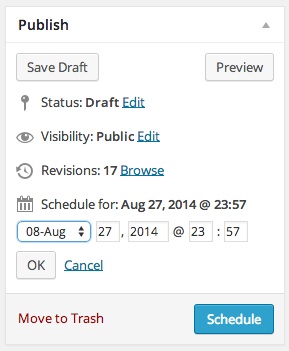
You can choose any date you want
For now, change the date to tomorrow’s date and click OK.
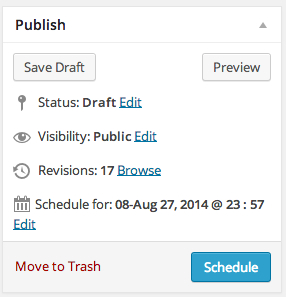
Click the Schedule Button when you have chosen the date that you want the post to be published
You may have noticed that the Publish button changed to say Schedule. You can schedule a blog post and/or a new webpage to be published on ANY DATE THAT YOU WANT!
Example:
Before you start your blog, come up with a consistent schedule for publishing blog posts. At a minimum, I suggest publishing once a week. You can publish more frequently, but make sure that your content is awesome.
Go ahead and start creating awesome content. This can be in the form of pictures, video, audio, writing, and anything else that you can put on a webpage or post. Publish your first post. You may want to publish this post as soon as you’re done with the final draft and it’s ready for the public.
Or, you can wait and create a month or two of content before you publish anything. If you’re only trying to publish one post a week, you need 8 blog posts to have 2 months worth of content. When you’re ready to launch your blog, go ahead and publish your first post, but schedule the rest of the posts to be published. You’ve just bought yourself 2 months to create more content. Make sure you don’t fall behind.
You’ll have to decide for yourself which way you do it. It may be wise to go ahead and publish that first post as soon as you finish creating it. After all, an idea without action is nothing. You will have that awesome feeling of accomplishment, and you’ll be committed to making sure that you create the next piece of content.
In order to get ahead of schedule, you’ll have to create content faster than you publish it. You may want to force yourself to create two to four posts every week. Then, you can schedule those posts to publish in the future so that you eventually get to a point where you have a month or two to create content.
Create Content Offline
You just bought yourself a month to create more content. Go cruising. You may be making a 20 day passage. You’re telling me that while you’re sailing in the middle of an ocean for 20 days that you won’t have a little bit of time every day to sit down and write? You’re not going to take pictures? You’re not going to shoot videos? You don’t have time to make a voice recording for your podcast?

Creating Offline Content While Sailing
Open those offline word processors like Pages or Word and write offline. Edit your videos and pictures offline. Get all of your content finalized offline.
Schedule Updates When You Can
When you reach your next port of call, find an internet connection and spend a little time copying, pasting, scheduling, uploading, and sharing. Hopefully you have another 1 or 2 months worth of posts to schedule.
There are also offline blog editors that can be used such as Qumana, and Windows Live Writer. These tools enable you to write, edit, and post to one or more blogs. You can use their services to create your content offline, save your blog posts to your hard drive, and upload and publish whenever you like.
Being consistent, scheduling posts, and sharing awesome content will earn you trust and loyalty from your current audience while sharing more articles for your future audience to find.
Scheduling Your Social Media
There are lots of tools available that will schedule your tweets and posts for you. I use a service called Buffer. With the free version of Buffer I can schedule 10 tweets or posts to 5 different social media services. Buffer works with Facebook, Twitter, Google Plus, Linkedin, and app.net.
I have Buffer set up so that I send tweets 4 times a day. With 10 tweets that I can schedule, that gives me 2.5 days of tweets. I have it set up to post to Facebook twice a day. Therefore, 10 posts = 5 days. They do have a paid, “Awesome”, plan that I am seriously thinking about purchasing. The “Awesome” plan allows 100 posts or tweets per social profile.
There are two services that I have used to automatically share posts on social media networks. I’m currently using the Publicize feature of Jetpack. You can also use a WordPress plugin called Social. Every week when a new article is published, your Twitter and Facebook audiences will both be notified to head on over to your site and check out the new content.
Scheduling Email
All email list services can automate and schedule just about anything. I use Aweber. With Aweber you can automate. You can schedule broadcasts, sign up forms, split tests, and use their easy drag-and-drop editors. They have everything anybody would need for an automated email newsletter.
Engagement and Customer Service
These are the 2 items that will probably be lacking if you’re away from internet access for a long period of time. Admittedly, it is very difficult to reply to a tweet, like a page, comment on posts, respond to emails and have engaging conversation with your audience without some sort of internet connection.
There are some services available that will do some level of customer service for you. Customer service also becomes more difficult when dealing with tangible products and returning tangible items.
Customer service for digital products isn’t usually as difficult to deal with. Depending on the format, you may just let the customer keep the item while refunding their money. If your digital product is a membership or subscription type of product, then you can just stop charging the customer and take away their access to the product.
The other two things that you can do on your own are:
- Have a long-tail refund policy. A 90 day refund policy will probably work. This also gains trust with your customers. The product must be awesome if you can return it for a full refund 90 days later right?
- Be honest. Explain to everybody on your social media outlets, your email lists, and your blog posts that you’re headed out on an adventure and may be out of touch for a long period of time.
I find it hard to believe that you won’t have internet service for 90 days, but you’ll take care of customer service requests as soon as you possibly can. You’ll find that you probably won’t have too many refund requests, and you’ll be able to handle the ones that you do have very quickly.
Virtual Assistant
Once you get to the point that you’re growing so much that you can’t handle everything by yourself, it is time to hire somebody to help you. I would suggest trying a virtual assistant. You may want to do this from the very beginning. I am not at a point where I think I need a virtual assistant yet.
When you do hire your first virtual assistant, they will probably best be utilized as a personal assistant and for engagement and customer service. Obviously, customer service is much better when there is somebody available to help every day. A virtual assistant could handle the refunds, returns, and inquiries while spending an hour every day engaging with your social media audience. Your virtual assistant doesn’t have to pretend to be you. You’ll find that there is a lot of engagement that they can take care of as your brand, and there are a lot of emails that they can answer for you.
Conclusion:
There are tools available that allow us to schedule posts, tweets, updates, and emails to be published whenever we want them to be published. Create and finalize your content offline while you’re sailing around the world to remote locations.
As soon as you find internet services to use, schedule several more weeks worth of content to be published and take care of your customer service and engagement.
Nobody ever has to know that you’re gone on your next adventure if you don’t want them to. Except for the fact that you’re always going to be honest with your readers.
Have you started scheduling your content updates yet? What tools do you use? Leave comments below or hit us up on our Facebook page if you want to chat!
TeddyJ








Pingback: Sail Loot Podcat 026: Chris Bartick Paints Moments Sailing